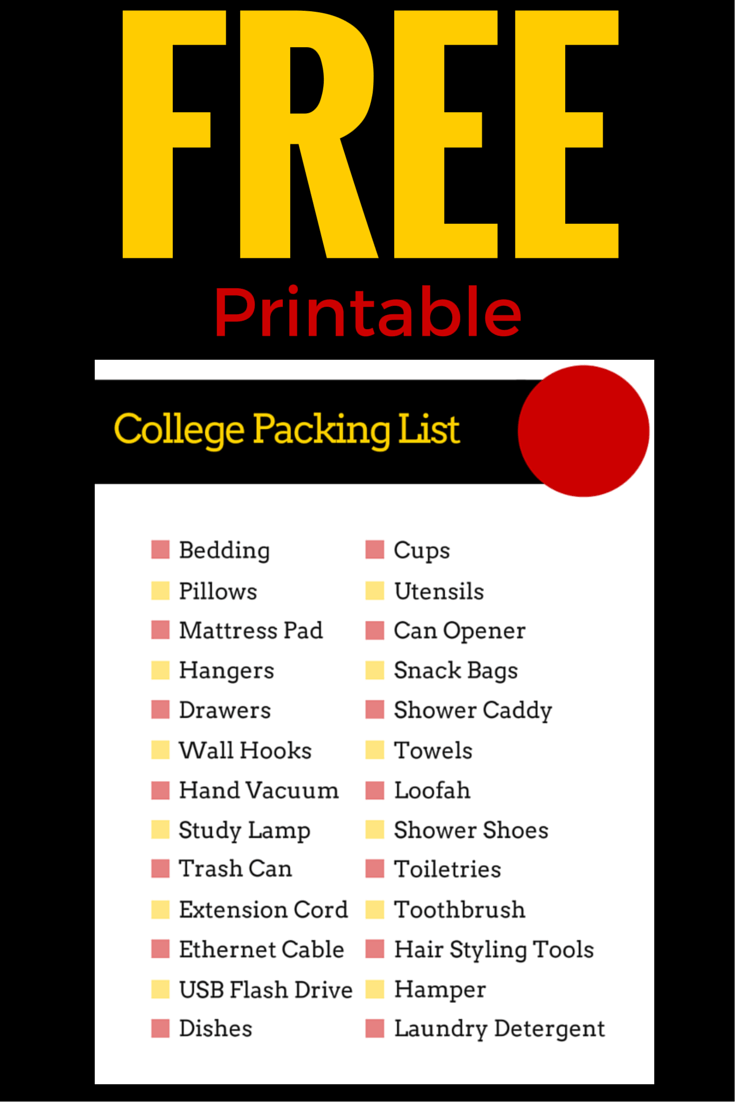Review of the Fitbit Zip: More Than a Pedemeter It wasn’t until the holiday season that I finally concluded that owning a Fitbit Zip would be a useful purchase for me, though I had been debating acquiring one for a while.
I did a great job being active each day and going to the gym on a regular basis for the majority of last year. Unfortunately, as the colder months arrived, I started to slack off and I was unable to maintain my exercise routine.
I chose to include a Fitbit Zip on my list of Christmas wishes so that I could track my daily progress and identify any adjustments I needed to make in order to maintain a healthy lifestyle.
This Fitbit Zip

review was created to help anyone considering purchasing one determine if it is the best option for them.
FITBIT’S ZIP DESK DESIGN There are several fitness tracking gadgets available today (such as Jawbone, Garmin, and different varieties of the Fitbit), but I must admit that I wasn’t very interested in all the high-tech capabilities that the more expensive models had (like the sleep tracking).
I was shocked by how tiny my Fitbit Zip actually was when I initially opened it. Because the silicone case clip that comes with it is not visible on the packaging, it may be confusing to some people (this is included in the lower portion of the box). The ultimate product was a tiny, incredibly lightweight device that was no taller than two inches.
Since I’ve had this fitness tracker, I can honestly state that I don’t even notice it when I’m not paying attention to it. You can put it on a pocket or sports bra, but I generally put it on my right hip next to my belt loop. In comparison to more sophisticated wrist devices, like the Garmin vivofit, a smaller device surely gives you more placement alternatives.
Syncing with a phone or computer You have two options for initial setup: you can switch on Bluetooth on your phone, download the app, and finish the process that way, or you can sync your Fitbit Zip with a computer (a USB sync device is included) (this is the method I chose).
I was given certain fundamental questions throughout the registration process, including my age, gender, and current weight. You can enter a variety of objectives as well, like how many calories you want to consume daily, how many steps you want to take each day, and how many active minutes you want to spend each day.
I had to wait a little bit to set up my gadget because the site had been down for the majority of the day when I received it, but I haven’t had any problems since. Overall, I thought the setup process was really simple to use and understand.
When I mentioned that this gadget is more than just a pedometer, I wasn’t lying. Sure, I can quickly check how many steps I’ve taken each day (the counter resets at midnight), but I can also quickly switch screens by tapping the Fitbit Zip to see how far I’ve traveled and about how many calories I’ve burned. If you like, the screen will also show the time and cheerful faces, however you might want to turn them off if you start seeing a tongue-out face all the time (that’s an indication that it’s time to get up and move)!
In case you were wondering, the steps are not tallied by doing something insane, like swinging your arms a million times. My boyfriend made the observation that when you walk, it likely picks up the hammering on the floor. Now, that isn’t a license for you to charge down the hallway! It should track your steps if you simply walk as you normally would.
EVEN YOU CAN TRACKING FOOD INTAKE! You can track your fitness and diet with the Fitbit Zip (or any other device made by the firm), which is one of its advantages. Simply click the silverware icon where it reads “calories eaten,” click the sign, and then look up the dish you just consumed.
The amount of food you may locate by simply utilizing the search option will amaze you.
At first, I was particularly concerned that I would have to manually enter every meal and snack, but I soon realized that the majority of the items I had consumed had already been recorded in the system. As an illustration, I recently had a pancake combo at IHOP and noticed that it was displayed in my app.
Unable to locate the proper serving size? Not to worry! You can adjust the serving size to reflect what you ate and specify the time you had the food by clicking on the food item (i.e. breakfast, lunch, dinner, morning, afternoon, evening).
You can record whatever workout you’ve done, like jogging, cleaning, or trekking, on the app or on the website. You have to be able to enter the workout and the duration of the activity. Based on the weight and measurements you previously provided, the technology will calculate all the calories for you, letting you know roughly how many you expended.
VALUE FOR THE MONEY Even though I was given the Fitbit Zip, I still think the cost is fair, especially considering all the other capabilities you get. I’ve been adamant about wearing this device every day so that I can track my progress. I once owned a pedometer and wore it for maybe a day or two (and right now, theres a lot of progress to be made).
CONTINUING TO MOVE FOR 10,000 STEPS AND MORE ACTIVE MINUTES Okay, I grossly misjudged the amount of effort needed to do 10,000 steps per day. I once traversed the mall and through many shops, clocked 22 active minutes, yet I only took fewer than 5,000 steps. To make sure you get in all of your daily steps, you almost have to briskly walk about your home or take a long walk every day.
I retain 10,000 steps as my target even though I haven’t reached it yet so I have something to strive towards. Despite the fact that my Fitbit Zip resets every day at midnight, I can still look back and see how many steps I took or how many active minutes I had.
I’M GLAD I GOT A FITBIT ZIP. I’m so happy I requested one for Christmas since I’ve appreciated the added motivation. At the very least, I’m much more conscious of how inactive I am at certain periods of the day (I can see a graph of all my activity for each hour). I intend to use my gadget to stay on track this year and resume my regular exercise routine!
Do you use a device to track your fitness? What quality do you prefer?
1